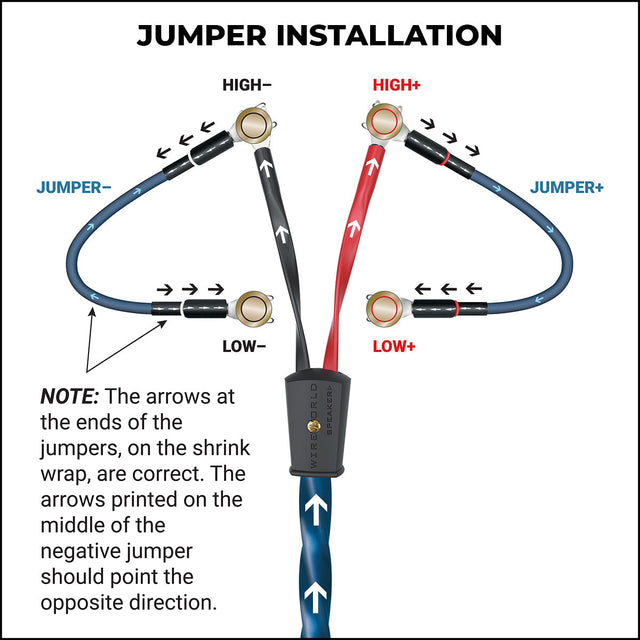HDMI and DisplayPort connectors are used to transfer audio and video signals to a display monitor, like a TV, PC, or gaming console. HDMI is probably the most common, compatible with a wide variety of devices. DisplayPort is frequently used for gaming or high-end multimedia production and designs made on PC monitors.
DisplayPort ports aren't as common on today’s devices, and (as of now) the presence of both HDMI and DisplayPort inputs on a single device isn’t typical; external adapters and connectors can be used to bridge the gap if needed.
Besides being more commonly available, HDMI supports high-quality audio formats and high-quality, high-resolution video, especially when watching video with low brightness. The maximum refresh rate is dependent upon both the device and the type of cable chosen; it ranges from 120Hz to 240Hz.
DisplayPort offers more power and flexibility for gaming, with higher resolution and refresh rates. It's ideal for any high-definition multimedia interface. Plus, as a single cable, it can clearly transmit signals to multiple monitors. Depending on the DisplayPort version that's used and the resolution of the device, the maximum refresh rate ranges from 75Hz to 240Hz.
Physical Differences
An HDMI cord and a DisplayPort look very similar. HDMI uses a 19-pin cable, as does a mini HDMI or micro HDMI, which are commonly used in smaller devices like tablets, audio devices, or recording devices. DisplayPort uses 20 pins.
Both are sturdy and easy to connect. The HDMI cable has a rounded appearance; DisplayPort is more rectangular. DisplayPort cables also have a physical “latch,” a locking mechanism that prevents them from being accidentally disconnected.
The maximum length of both of these cables depends on the type of cable as well as how it will be used. No matter which one you choose, the signal can degrade in both types of connectors when used over long distances. DisplayPort is frequently used to connect multiple devices to a single source without losing the quality of the transmission.
Maximum Length
For a DisplayPort cable, the maximum length is 49 feet, but 6 feet is considered the standard for optimal performance. For HDMI, a standard length is about 6 feet, but longer configurations can be made. However, beyond 25 feet, the signal may degrade.
HDMI
HDMI works with a wide variety of devices, from Blu-Ray to TVs, and computers. It features 19 pins. A standard length is 6 feet, but it will maintain quality signal transmission up to 25 feet. There are also micro HDMI connectors used to connect smaller devices.
DisplayPort
A DisplayPort cable is most frequently used with gaming devices or in professional multimedia applications created on a PC. It’s able to transmit clear signals to up to four displays, such as desktop monitors, via a single cord. A mini DisplayPort is a smaller version.
It features 20 pins plus a locking mechanism to prevent it from disconnecting accidentally. The maximum cable length is 49 feet, with 6 feet being optimal for clear signal transmission.
Versions & Bandwidth
HDMI and DisplayPort cables are used to transmit audio signals and video signals to an external monitor such as a gaming console, TV, or computer. HDMI cords are the most common, but DisplayPort cables are typically preferred for professional applications that require higher resolutions and refresh rates, such as gaming monitors or computer monitors that are used for multimedia projects.
In both HDMI and DisplayPort cables, there are several available versions of each, with maximum bandwidth determined by connector type and resolution.
HDMI 2.0: supports up to 18 Gbps of bandwidth. HDMI 2.0 is an update to earlier versions of HDMI and works better with newer tech features like high-resolution images.
HDMI 2.1: supports up to 48 Gbps of bandwidth.
DisplayPort 1.4:supports 32.4 Gbps of bandwidth.
DisplayPort 2.0: supports up to 77.37 Gbps of bandwidth.
Supported Resolutions
HDMI 2.0: supports 4K resolution up to 60Hz or 1080p at 240 Hz.
HDMI 2.1: supports 4K up to 120Hz and 8K up to 60Hz.
DisplayPort 1.4: 4K at 120Hz and 8K at 60Hz.
DisplayPort 2.0: 8K at 120Hz and 16K at 60Hz.
Key Features And Differences
An HDMI cord and DisplayPort look very similar and essentially perform the same function: to transmit audio and video signals to a display device. These devices can range from audio equipment, TV, or laptop to a gaming console. However, there are subtle differences in their features and functionality.
An HDMI cable is a more prevalent connector and can be used on a variety of devices such as TVs and Blu-ray players. A DisplayPort appears more frequently on professional devices (like PCs) that are used for creating multimedia productions. They’re also used for gaming or in multi-monitor setups.
A DisplayPort can support up to four monitors by daisy-chaining through a single cable (also known as multi-stream transport or MST). It offers a little more bandwidth and faster refresh rates versus an HDMI cable.
While multi-stream transport can also be achieved with an HDMI cord, the MST hub requires the proper converters and cables. The operating system on your device must support MST; the graphics cards and the monitor must also be compatible.
DisplayPort has a higher resolution and refresh rate than HDMI and a greater maximum bandwidth.
Multi-Stream Transport (MST)
MST is standard on DisplayPort, but can also be configured using an HDMI cable using other cables that can link to the DisplayPort.
DisplayPort uses a single cord to connect multiple displays (daisy-chaining) while retaining a clear signal transmission on each display. It’s used to connect a single PC or laptop to several monitors. MST is frequently used in various businesses, including healthcare facilities and transportation hubs.
Variable Refresh Rate (VRR)
Variable refresh rate allows the display to “wait,” adjusting the refresh rate of audio/video to match the display’s rate rather than holding it fixed. VRR prevents “stuttering” or “tearing” on the screen, and makes for a smoother experience overall.
Both HDMI cables and DisplayPort support VRR. However, only DisplayPort supports a technology called NVIDIA-G SYNC (aks "G-SYNC") which works with the monitor's refresh rate to best match it to the graphics card's frame rate; this is a popular feature for gamers. G-SYNC makes for a smoother experience.
USB-C DisplayPort Alt Mode
This allows DisplayPort video signals to be transmitted through a USB-C port. Connect devices that support DisplayPort to each other using a USB-C cable. Also, this functionality supports high-definition video.
eARC/ARC
eARC stands for “Enhanced Audio Return Channel”; ARC stands for “Audio Return Channel.” Both use an HDMI cable to transmit high-quality audio signals from a TV to a receiver, soundbar, or the like. eARC does it with better speed and bandwidth and supports more advanced audio formats such as Dolby Atmos. It corrects any delays to ensure that both the audio and video match on screen.
Check the HDMI port on your TV or projector for an “eARC/ARC” label.
Graphics Cards
Graphics cards (also known as GPU or video cards) are the hardware that displays video, animations, and images. Graphics cards are present in gaming PCs or in the equipment used in creating visual work.
When it comes to a GPU/ video card, DisplayPort has a slight edge over HDMI cables due to its higher bandwidth and refresh rates.
Performance
DisplayPort generally performs better for setups that require better image quality, higher resolution, and faster refresh rates, such as those used for graphic design. It’s also preferred for connecting multiple devices to a single source (like a PC) without losing signal clarity.
Unlike DisplayPort, HDMI has the advantage of being available on far more devices. Using the right connector type, it can be configured to access a DisplayPort hub.
Compatibility
HDMI cables can be utilized in far more devices that are currently on the market, such as TVs, Blu-Ray players, and computers and laptops. With several versions available, it's easy to experience excellent data transmission in various media interfaces.
DisplayPort is more often present in gaming devices and PCs.
An HDMI cable can be configured to work with a DisplayPort hub, assuming the right cables are used and the devices, system, graphic cards, and the like are compatible.
Conclusion
HDMI connectors and DisplayPort connectors are used to transmit high-quality digital audio signals and video signals to all kinds of display monitors. An HDMI port is already present on many current devices, whereas DisplayPort, as yet, isn't quite as prevalent; you'll fund DisplayPort connectors on devices that require faster refresh rates and a little more bandwidth, such as those who use a PC to create multimedia items. It's not yet typical to find a dual mode, with both DisplayPort and HDMI ports together.
When it comes to DisplayPort vs HDMI, Displayport has one advantage in that it can connect multiple items, such as desktop monitors, through a single cable without losing signal quality. This multi-display support ability is known as "daisy chaining." A similar setup can also be achieved with the right combination of HDMI connectors joined to the DisplayPort hub.
HDMI is available in several versions, such as HDMI 2.0. Using an upgraded HDMI 2.0 connector in your existing HDMI inputs, for example, can let you take advantage of multiple data streams and higher resolution, both of which are more common in modern devices.
Wireworld Cable Technology is the cable online store with a full range of high-quality cables for a variety of displays and setups. Our experts know this stuff inside and out and are happy to help you put together the right configurations to get the very best audio and video performance out of your equipment.